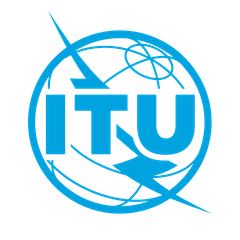How to Add Service Restriction messages
This shows how add Service Restrictions message to an OB Edition.
-
On the left side of the Issue Editor window under “General Messages”, click the circular plus button and select Service Restrictions.
-
In message editor, click the circular plus button to add each Service Restriction item.
Country name should be a string, while OB Edition and page are numbers.
-
To remove an incorrectly added Service Restriction item, click the red cross button on the right.