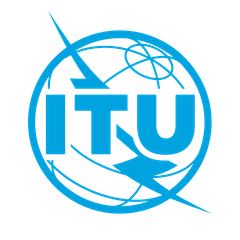Adding messages
This page provides general information about ITU OB messages, and editing messages works in ITU OB Editor app.
What are messages?
A “message” is a unit of information inside a given ITU OB issue (a.k.a. ITU OB edition).
Messages can be of different types, for example:
- Lists annexed,
- Telephone service,
- Amendment,
- and more.
How does a message look?
Within ITU OB Editor app, each message appears as an item on the left side of Issue Editor window. When a message is selected, message editor pane appears on the right side.
Since different messages expect different kinds of content, the exact way message editor looks will depend on what kind of message you select.
(For example, a Lists Annexed message appears as two tabs, Lists Annexed and Extra Publications, and is mostly auto-populated based on publications annexed to preceding OB editions. On the other hand, a Telephone Service message separates itself into a list of countries and geographic areas, and each geographic area into a list of communications.)
Working with messages in ITU OB Editor
-
To add a new message:
-
On the left side of the Issue Editor, open the new message dropdown menu by clicking a circular “plus” button under desired section.
-
For general messages, click on the type of message you want to add.
For amendments, type publication ID or name, and select the publication in the list. -
The message will be added to the list on the left and automatically selected.
You will see the message editor pane for the selected message appear on the right.
-
-
To edit a message:
-
Open message editor by selecting the message on the left side of Issue Editor window.
See following guides about editing different kinds of general messages:
-
-
To remove an erroneously added message:
-
Find the message you want to delete in the list on the left side of the Issue Editor window, and click the red cross button on the right side of the message item.
Your changes will be saved automatically.
-